1. Screencast
There are many options available for screencasting. For those of you unfamiliar with the technique, screencasting is simply recording your device screen. One web tool / app that we have found really useful is Educreations. Teachers can create lessons and share with students or students can even create their own lessons. The video below is an example of an Educreations video.
Simply launch a student paced lesson in Nearpod and give the students the code to join the lesson or click link and make the link a QR Code. Watch the video below to see the steps.
3. Vizia.co
Using Vizia, you can assign a video for students to watch and then embed questions during the video. You can collect a name and email address from students (or just have students put first name and then ID# for email address) and all student responses are saved in a Spreadsheet for you. Here's an example of a Video inside of Vizia.co
If you'd like to learn more about these tools or flipping your instruction, please contact our department.
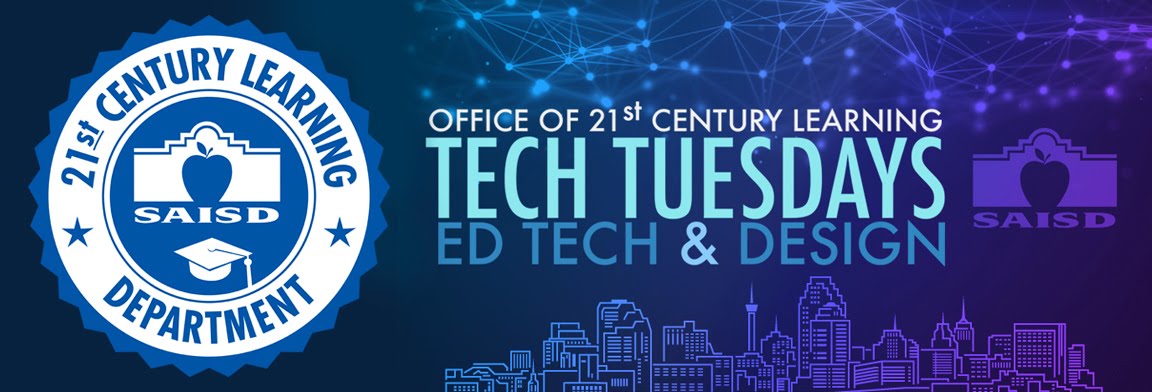
No comments:
Post a Comment