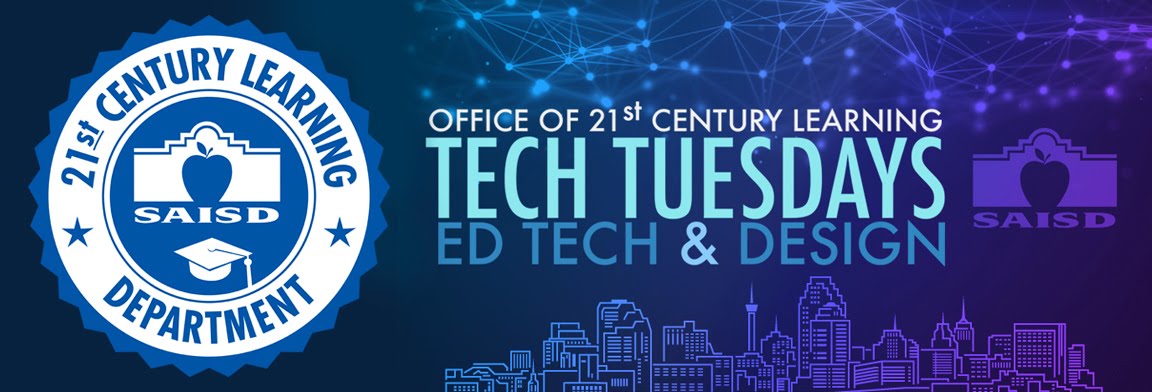Every student in SAISD has access to email and The Microsoft Office Suite via Office 365. Watch the video below to learn more about how to access your students' email accounts.
Directions for logging into SAM Student Account Manager.
1. Go to SAM at www.saisd.net/sam
2. Type in the first part of your email address without @saisd.net and your password
3. Use the Class Roster Period drop down menu to find your students / classes
Your students email addresses will look something like the example below:
Student: Alicia Chavez, email: aliciac1000@live.saisd.net
The password will be:
example 1: Ac123456 in which capital first initial, lowercase last initial, then ID#