Blended learning is a great way to keep your students actively engaged in learning while allowing you, the teacher, to work with smaller groups and truly harnessing the power of differentiation. As students work on their "playlists", which could include both digital and hands on activities, the teacher is free to assess and intervene immediately with the students who need it at that particular time. Just in time teaching is now truly available for students when they need it the most. Some tools that will allow a teacher to create blended learning modules are: Blendspace.com, Nearpod (self-paced), and google suite products to create a variety of online playlists (in docs or slides) and assessments using google forms. Screencasting tools such as Show Me and Educreations are so easy to use and will allow you to make your own learning videos to include in any playlist! Blended learning is only a keystroke away. Dive in today, and see the power of learning that is available for your students!
Blendspace.com
Nearpod.com
Google for hyperdocs
Show Me
Educreations
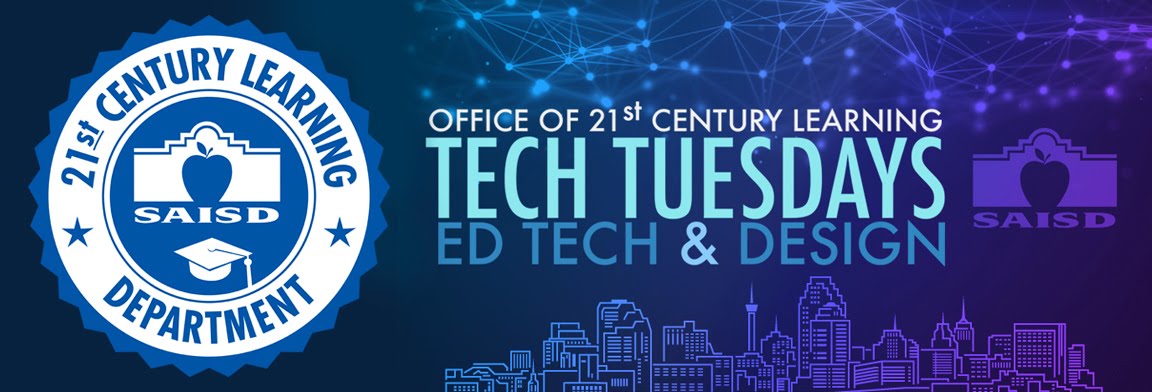


No comments:
Post a Comment