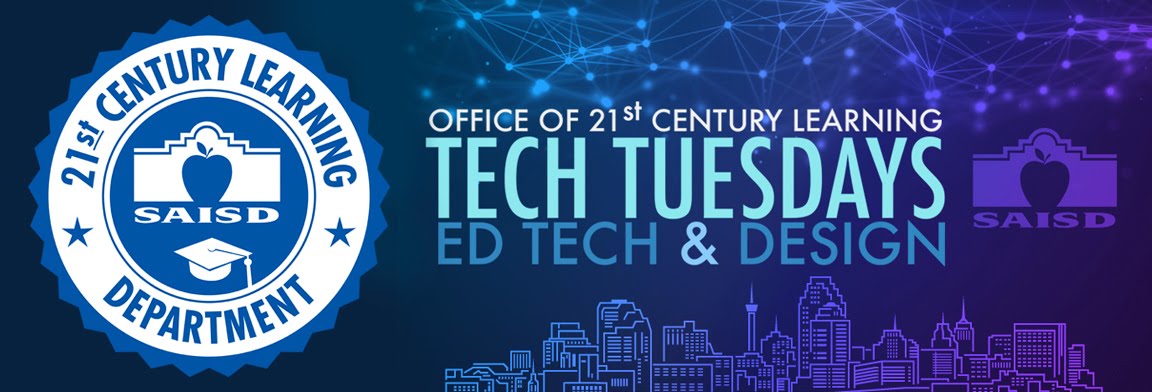About Schoology:
Schoology /skoo.luh.jee/—a learning management system (LMS) that has all the tools you need to create engaging content, design lessons, and assess student understanding. Its an LMS students, faculty and staff will actually use because it’s designed with users in mind. Schoology incorporates the best of modern interfaces so it’s easy to learn and access relevant information on any device.
SAISD Schoology Login:
Teacher & Staff Login- Go to https://saisd.schoology.com
- Log in using your District or Microsoft Office 365 full email address and email password
- Go to https://saisd.schoology.com
- Log into the ‘Microsoft Portal’ with their full email address (with @live.saisd.net) and their email password
Student Passwords
Option A (For returning students) Student ID then Campus ORG#. Ex) 123456049
Option B (For new students) Capital first initial, lower case last initial, ID# Ex) Js123456
Option A (For returning students) Student ID then Campus ORG#. Ex) 123456049
Option B (For new students) Capital first initial, lower case last initial, ID# Ex) Js123456
Teachers can reset student passwords through the Student Account Manager.
Helpful Links:
Frequently Asked Questions on,
- How to move your materials from your personal resources into your courses
- How to export your Schoology gradebook
Frequently Asked Questions (FAQs):
Q: Who do I contact if I have questions about Schoology?
A: If you have questions on how to access your Schoology account, please contact the Helpdesk at 244-2929 or email helpdesk@saisd.net.
Q: Will this new version of Schoology incorporate a function where we can transfer students from one course to another as schedule changes occur?
A: The data (your courses and course rosters) in the schoology will be based upon our district’s Microsoft Office 365 authentication. If you are a teacher of record for a course, your information with automatically be populated in Schoology.
Our district with upload users/courses and course enrollments nightly to Schoology. So if you have a change in the data (an addition of a student or a change to a course), this hopefully would be reflected in your Schoology account the very next day.
Q: As we migrate from the ‘Basic’ to the ‘Enterprise’ version, how will you handle student grades? Will I have to reenter current grades?
A: When we make the switch to the Enterprise version, your teacher account would be preserved (along with your courses and course rosters), but the student accounts will be newly created using Microsoft Office 365. Since the student accounts are ‘new’, you will no longer be able to access any of the student submissions that took place before October 21st.
Teachers should export their grades out of the Schoology gradebook in order to view existing student grades. If you wish you reenter the grades into your ‘new’ schoology course(s), I would suggest entering in an ‘average’ of the assignments that took place before October 21st. Enter the average as an assignment in Schoology and then start the process of creating/entering your new assignments/grades.
Q: I have never heard anything about this program, before receiving this email, so I do not know what it is, nor how to use it. Can you explain how to access it / how it works? Is it already updated, with my students and courses, since I teach all the grade levels (6-12)?
A: Sure, we would be glad to tell you more about Schoology:Enterprise and the wonderful things it could do to help you in your classroom. Feel free to visit the Schoology home page at https://www.schoology.com/k-12 or this informative video at https://youtu.be/HOlLeEwUCMQ.
The Enterprise version of Schoology will be available for grades 6th – 12th starting on October 24th.
If you need further information on Schoology, please feel free to give us a call at the Office of Digital Teaching and Learning at 554-2430.
Q: I need my schoology account to reflect the school in which I currently teach, not my previous school from last year. I was a teacher at a middle school. I currently teach at an elementary, but my account is still the middle school.
A: If you are a teacher at the elementary school level, your account will be transferred to the full version of Enterprise. But since Schoology:Enterprise is only for grades 6 – 12, your students and course will not be transferred.
You may still use Schoology:Enterprise to communicate/collaborate with the faculty and staff at your campus or with staff members from around the district.
Q: What will happen to my MOODLE account that I backed up and never transferred to Schoology?
A: As of June 1st, 2015 we no longer have a service contract with the company that hosted our District Moodle instance. All district staff with Moodle accounts were sent an email on May 4th 2015 directing them to back up their Moodle courses before the closed date.
Since we no longer have a contract with the company, we also no longer have access to the data.
If you were able to back up your Moodle course, you will be able to import the course into our new instance of Schoology:Enterprise (see link below). I would advise waiting until after October 24th before creating/importing the new course.
Q: Does the migration mean that I will no longer have any access to my current Schoology account?
A: If you are a 6 – 12 grade teacher, you will still have access to your ‘Basic’ Schoology account until October 21st. Before that date, we recommend, 1) saving your course materials to the resource center (to use in other future sections of your older courses), 2) exporting your gradebook since student accounts will be newly created, and 3) taking the time to start building your new courses after October 24th.
If you are not a 6 – 12 grade teacher, your account will be transferred to the full version of Enterprise. But since Schoology:Enterprise is only for grades 6 – 12, your students and course will not be transferred.
You may still use Schoology:Enterprise to communicate/collaborate with the faculty and staff at your campus or with staff members from around the district.
Q: Hi, I have a few questions about logging in to the Schoology website. I tried using my district email account but it states "you do not have an account". As an SAISD teacher, was I supposed to be setup with an account, automatically for this site? Am I going to get any digital technology to use in my classroom or at my campus?
A: Please note that your new SAISD Schoology account that will give you access to the new Schoology Enterprise Environment will not be created until October 24. Until then, you may consider creating an account under the Schoology Basic with the understanding that your course and groups will be transferred on October 21st, but your student data* will not.
*student data will only be transferred for grades 6 – 12 teachers.
Q: Question about the schoology move. Will the High School Mascot time pages be handled for us as far as transitioning to the new log ins or will teachers have to do something in regards to backing up their mascot time sites? Thank you for your time and have a great day.
A: If the ‘Mascot-Time’ course is part of your daily schedule/gradebook, the course with be automatically populated in Schoology along with your course roster.
Student accounts will be newly created using Microsoft Office 365. Since the student accounts are ‘new’, you will no longer be able to access any of the student submissions that took place in the course before October 21st.
Your existing courses and resources will be moved to the Enterprise environment, but we recommend, 1) saving your course materials to the resource center (to use in other future sections of your older courses), 2) exporting your gradebook since student accounts will be newly created, and 3) taking the time to start building your new courses after October 24th
Mobile Access:
Schoology also has a convenient mobile app that can be downloaded and used on mobile phones, tablets, and iPads! Download the app from the Google Play and iTunes stores.
Steps to Sign in when using SSO with Mobile Apps
1. In the app, select "Username Login"
2. Click on 'Select School"
3. Type in your school "San Antonio ISD". Select San Antonio ISD
4. Enter your full email address and email password.
Need Assistance:
Do you need assistance with logging into Schoology:Enterprise?
Contact the HelpDesk at 244-2929 or email helpdesk@saisd.net
Contact the HelpDesk at 244-2929 or email helpdesk@saisd.net
Still have questions? Check out the following websites below,
Or contact,
Tonya Mills, M. Ed.
Coordinator, Digital Learning Experience Design
Schoology Implementation Lead
Office of Digital Teaching and Learning
Coordinator, Digital Learning Experience Design
Schoology Implementation Lead
Office of Digital Teaching and Learning
Email: tmills@saisd.net