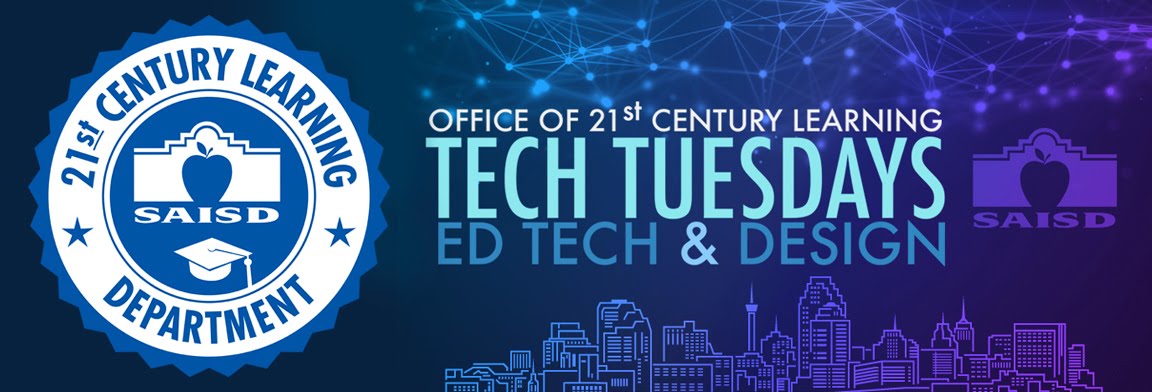What is Book Creator?
Book Creator is an app and website used for creating multimedia eBooks. Watch the video below to learn more.How do we get started?
For iPads: There is a free version of the app in the App Catalog. Download the app on as many of the iPads as you like. The free version allows you to create one eBook for free. There is a paid version as well that lets you create as many eBooks as you like and publish to the internet.
For Computers: Go to app.bookcreator.com and sign in using your SAISD Google Account. You may choose to "Create a Library." By doing so, you are creating a space that your students will be able to create and publish their own books. Your teacher library will hold up to 40 student eBooks. Once you have reached the max, you will not be able to create any more books unless you Archive the library and create a new one.
How do I create an eBook with Book Creator?
Open the eBook below, to learn more about creating your own eBooks with Book Creator.
Ideas to Expand on with Book Creator
1. Students can write and create eBooks for any content. Students can write historical fiction for Social Studies, an eBook showing how to solve a math problem, poetry books, Science journals and more.
2. Think about how you can create eBooks for your students to help them learn a difficult concept. When you publish your eBook to the internet, you can make your eBook accessible anywhere, anytime, from any type of device. Now, students can learn and review even at home.
3. If you create a library and give students access, the students can each start their own eBook. Once the individual eBooks are finished, you can combine these into 1 eBook. Think about how students might create their own Chapter or how you can jigsaw content together.