Teaching Coding with iPads
Although the idea of teaching young students to code may sound daunting, there are a few apps that can really help you and your class dive into the world of coding. Here are a few resources to get you started with coding on iPads.
Swift Playground
Swift Playground is an app developed by Apple to help students learn "Swift," a programming language used to develop apps. Apple also created a comprehensive, Everyone Can Code curriculum to help you teach coding to students from Kindergarten to college. With teach guides and lessons, you can introduce the basics on iPads and students can eventually graduate to building apps on Macs. Get started by downloading the Teacher Guide below.
Swift Playgrounds: Learn to Code 1 & 2 Teacher Guide
Scratch Jr
Scratch Jr is a fun lite version of the popular Scratch website created by MIT. The app is free without limitations and already available within the app catalog. To learn more about some projects that can be completed using Scratch, please visit the website below.
Code.org
This website is really a great resource for anyone wanting to start teaching coding in the classroom. There are courses for students Grades K-12, projects for students to try and also mini coding games for students as part of their Hour of Code initiative. Visit their website today to learn more.
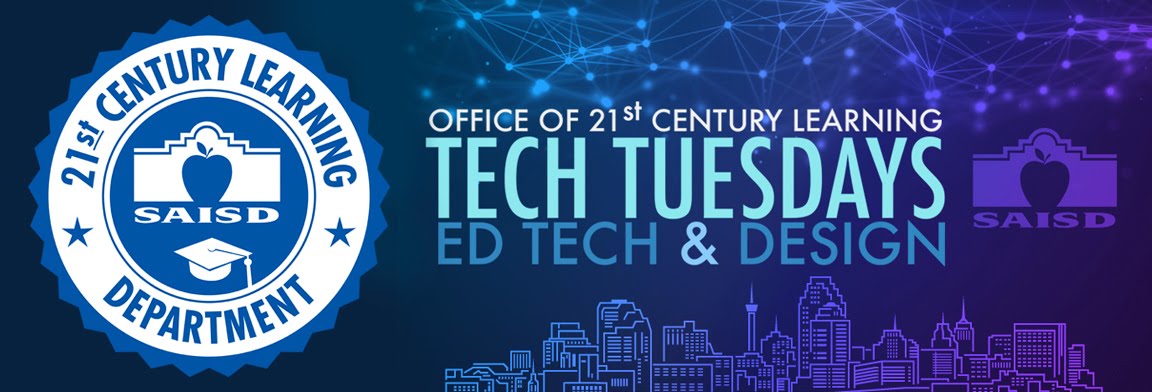



No comments:
Post a Comment